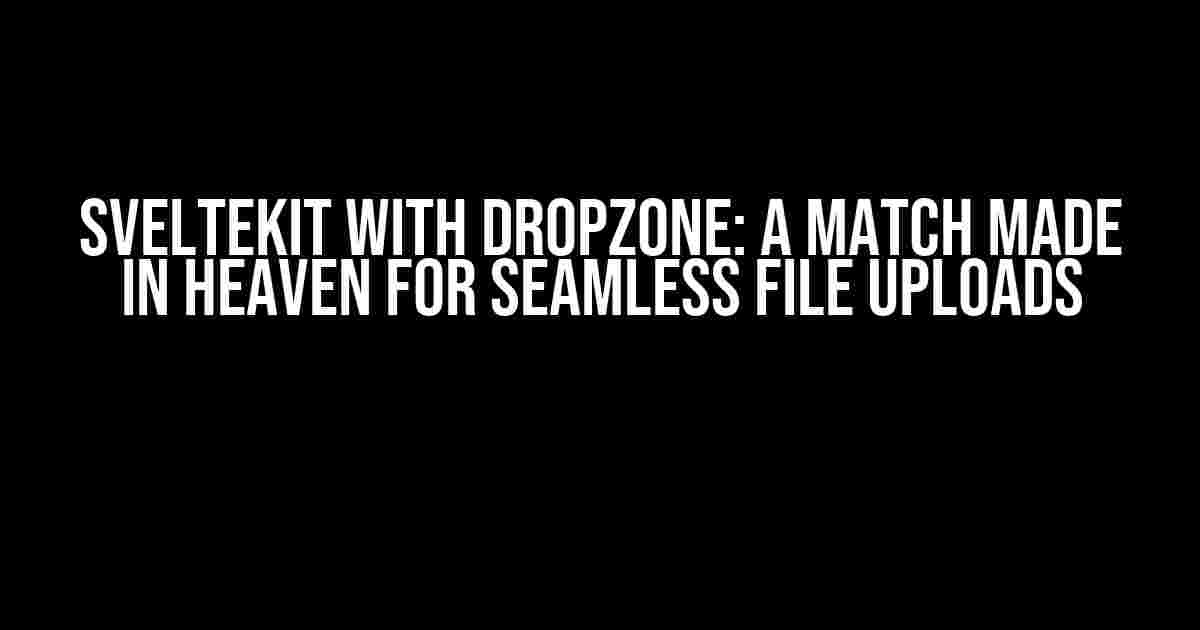Are you tired of dealing with clunky file upload interfaces that leave your users frustrated and confused? Look no further! In this article, we’ll explore the magical combination of SvelteKit and Dropzone, a powerful duo that will revolutionize the way you handle file uploads in your web applications.
What is SvelteKit?
SvelteKit is a framework built on top of Svelte, a lightweight JavaScript compiler that allows you to build fast, scalable, and highly interactive web applications. SvelteKit takes the Svelte ecosystem to the next level by providing a set of tools and APIs that make it easy to build server-rendered, statically generated, and offline-capable applications.
Why Choose SvelteKit?
- Blazing Fast Performance: SvelteKit applications are incredibly fast, thanks to Svelte’s efficient compiler and the server-side rendering capabilities of SvelteKit.
- Easy to Learn: SvelteKit has a gentle learning curve, making it an ideal choice for developers of all skill levels.
- Robust Ecosystem: SvelteKit is backed by a thriving community and a growing ecosystem of plugins and libraries.
What is Dropzone?
Dropzone is a popular JavaScript library that provides a simple and intuitive way to handle file uploads in web applications. With Dropzone, you can create customizable, drag-and-drop file upload interfaces that are both user-friendly and feature-rich.
Why Choose Dropzone?
- Easy to Use: Dropzone provides a straightforward API that makes it easy to integrate file uploads into your application.
- Customizable: Dropzone allows you to customize the appearance and behavior of your file upload interface to fit your application’s needs.
- Feature-Rich: Dropzone supports a wide range of features, including multiple file uploads, file validation, and progress tracking.
Integrating SvelteKit with Dropzone
Now that we’ve introduced SvelteKit and Dropzone, let’s explore how to integrate these two powerful tools to create a seamless file upload experience in your SvelteKit application.
Step 1: Install Dropzone
First, install Dropzone using npm or yarn:
npm install dropzoneor
yarn add dropzoneStep 2: Create a Dropzone Component
Create a new Svelte component that will wrap the Dropzone library:
<script>
import { onMount } from 'svelte';
import Dropzone from 'dropzone';
let dz;
onMount(() => {
dz = new Dropzone('div#myDropzone', {
url: '/upload',
method: 'post',
paramName: 'file',
maxFiles: 10,
acceptedFiles: '.jpg, .png, .gif'
});
});
function handleUpload() {
dz.processQueue();
}
</script>
<div id="myDropzone">
<p>Drop files here or click to upload</p>
<button on:click={handleUpload}>Upload Files</button>
</div>In this example, we create a new Dropzone instance and configure it to upload files to the `/upload` endpoint. We also define a `handleUpload` function that will be called when the user clicks the “Upload Files” button.
Step 3: Handle File Uploads on the Server
On the server-side, we need to handle the file upload requests sent by Dropzone. In SvelteKit, we can create a new API endpoint to handle file uploads:
import { json } from '@sveltejs/kit';
export async function POST(request) {
const files = request.files;
const fileUploads = [];
files.forEach((file) => {
const { filename, mimetype, data } = file;
// Handle file upload logic here
console.log(`Uploaded file: ${filename} (${mimetype})`);
fileUploads.push({ filename, mimetype });
});
return json({ status: 'success', fileUploads });
}In this example, we create a new API endpoint that handles file upload requests. We extract the uploaded files from the request and perform any necessary logic to store or process the files.
Benefits of Using SvelteKit with Dropzone
By combining SvelteKit and Dropzone, you can create fast, scalable, and highly interactive file upload interfaces that provide a seamless user experience. Here are some benefits of using this powerful duo:
- Faster File Uploads: SvelteKit’s server-side rendering capabilities and Dropzone’s efficient file upload engine ensure that files are uploaded quickly and efficiently.
- Simplified File Upload Logic: Dropzone’s intuitive API and SvelteKit’s robust ecosystem make it easy to handle file uploads on the client-side and server-side.
- Customizable File Upload Interfaces: With Dropzone, you can create customizable file upload interfaces that fit your application’s brand and style.
Conclusion
In this article, we’ve explored the powerful combination of SvelteKit and Dropzone, a pairing that can revolutionize the way you handle file uploads in your web applications. With SvelteKit’s blazing-fast performance and Dropzone’s intuitive file upload engine, you can create seamless file upload experiences that delight your users and set your application apart from the competition.
| Advantages | Disadvantages |
|---|---|
| Faster file uploads | May require additional server-side setup |
| Simplified file upload logic | May require additional configuration for large-scale applications |
| Customizable file upload interfaces | May require additional styling and theming for consistency |
By following the steps outlined in this article, you can harness the power of SvelteKit and Dropzone to create fast, scalable, and highly interactive file upload interfaces that provide a seamless user experience. Happy coding!
Frequently Asked Question
Get ready to dive into the world of SvelteKit and Dropzone! Here are the most frequently asked questions to get you started.
What is SvelteKit and how does it integrate with Dropzone?
SvelteKit is a framework for building fast, scalable, and robust web applications. It integrates seamlessly with Dropzone, a popular JavaScript library for handling file uploads. By combining SvelteKit’s robust features with Dropzone’s ease of use, you can create a seamless file upload experience for your users.
How do I set up Dropzone with SvelteKit?
To set up Dropzone with SvelteKit, you’ll need to install the Dropzone library using npm or yarn. Then, import Dropzone into your SvelteKit component and initialize it with the required configuration options. You can customize the upload experience by adding event listeners and handling file uploads using SvelteKit’s built-in hooks.
Can I customize the file upload UI with SvelteKit and Dropzone?
Absolutely! With SvelteKit and Dropzone, you have complete control over the file upload UI. You can customize the upload area, add custom buttons, and even create a drag-and-drop experience. Use SvelteKit’s templating engine to create a visually appealing UI that matches your brand’s style.
How do I handle file uploads and validation with SvelteKit and Dropzone?
You can handle file uploads and validation by using SvelteKit’s built-in form handling features. Create a form component and add Dropzone as a child element. Use SvelteKit’s `handleSubmit` function to handle file uploads and validation. You can also use third-party validation libraries to add an extra layer of security to your file uploads.
Are there any security considerations I should keep in mind when using SvelteKit and Dropzone?
Yes, security is crucial when handling file uploads. Make sure to validate file uploads on both the client-side and server-side to prevent malicious file uploads. Use secure protocols for file uploads, and consider using encryption for sensitive files. Additionally, regularly update your dependencies and plugins to ensure you have the latest security patches.