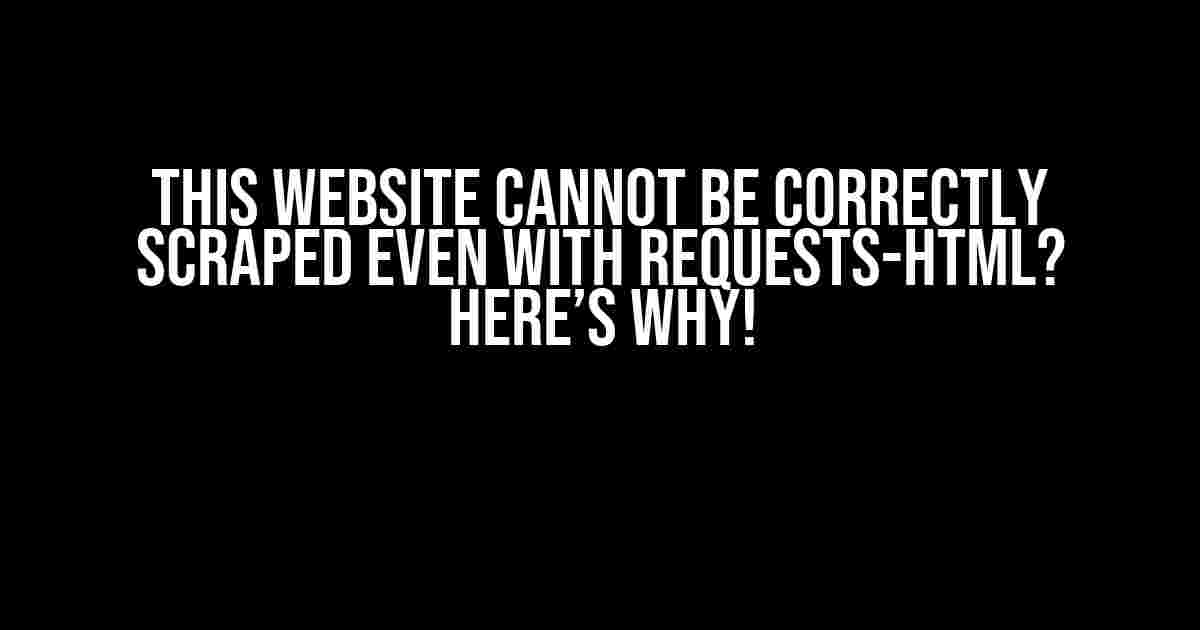Ever tried to scrape a website using requests-html, only to find that it just won’t work? You’re not alone! Many web scraping enthusiasts have faced this frustrating issue, and today, we’re going to dive into the reasons behind it.
What is Requests-HTML?
Before we dive into the problem, let’s quickly cover what requests-html is. Requests-html is a Python library that allows you to parse HTML pages using a simple and intuitive API. It’s built on top of the popular requests library and provides a more convenient way to scrape websites.
With requests-html, you can easily navigate through HTML pages, extract data, and even render JavaScript-generated content. It’s a powerful tool that has made web scraping a whole lot easier.
Why Can’t Requests-HTML Scrape This Website?
Now, let’s get to the meat of the matter. There are several reasons why requests-html might struggle to scrape a particular website. Here are some common culprits:
- JavaScript Heavy Pages
- Anti-Scraping Measures
- Dynamic Content Loading
- User-Agent Blocking
- Rate Limiting
- Complex HTML Structure
JavaScript Heavy Pages
Sometimes, websites rely heavily on JavaScript to load content dynamically. This means that the initial HTML response won’t contain the data you’re looking for. Requests-html can render JavaScript-generated content, but it might not work correctly if the website uses complex JavaScript frameworks or libraries.
To overcome this, you can try using a headless browser like Selenium or Puppeteer. These tools allow you to simulate a real browser and execute JavaScript code.
Anti-Scraping Measures
Websites may employ anti-scraping measures to prevent bots from extracting data. These measures can include:
- CAPTCHAs
- Honeypot traps
- Rate limiting
- IP blocking
To avoid getting blocked, you can try rotating your IP address, using a VPN, or implementing a delay between requests.
Dynamic Content Loading
Some websites load content dynamically using AJAX requests or infinite scrolling. Requests-html might not be able to capture this dynamic content.
To scrape dynamic content, you can try using a tool like Scrapy or Selenium. These tools can handle dynamic content loading and provide a more comprehensive scraping experience.
User-Agent Blocking
Websites may block requests from unknown or suspicious user agents. Requests-html uses a default user agent string that might not be recognized by the website.
To overcome this, you can try rotating your user agent string or setting a custom user agent that mimics a real browser.
Rate Limiting
Websites may impose rate limits on requests to prevent scraping. Requests-html can make requests rapidly, which might trigger rate limiting.
To avoid rate limiting, you can try implementing a delay between requests or using a queuing system to limit the number of requests.
Complex HTML Structure
Sometimes, websites have a complex HTML structure that makes it difficult for requests-html to parse.
To overcome this, you can try using a more powerful HTML parsing library like BeautifulSoup or lxml.
Alternatives to Requests-HTML
If requests-html can’t scrape the website, don’t worry! There are plenty of alternatives you can try:
- Scrapy
- Selenium
- Puppeteer
- BeautifulSoup
- lxml
Each of these alternatives has its strengths and weaknesses, so be sure to choose the one that best fits your needs.
Conclusion
Requests-html is a powerful web scraping library, but it’s not invincible. Sometimes, websites can be too complex or too well-protected for requests-html to scrape correctly. By understanding the reasons behind this issue, you can try alternative approaches to scrape the website successfully.
Remember, web scraping should always be done responsibly and in accordance with the website’s terms of service. Be respectful of websites and their owners, and always try to scrape data in a way that doesn’t harm the website or its users.
| Library | Strengths | Weaknesses |
|---|---|---|
| Requests-HTML | Easy to use, fast, and lightweight | Struggles with JavaScript-heavy pages, anti-scraping measures, and complex HTML structures |
| Scrapy | Powerful, flexible, and scalable | Steeper learning curve, requires more configuration |
| Selenium | Able to render JavaScript-generated content, can simulate user interactions | Slow, resource-intensive, and requires a lot of configuration |
| Puppeteer | Able to render JavaScript-generated content, fast and lightweight | Requires Node.js, can be resource-intensive, and has limited support for older browsers |
| BeautifulSoup | Easy to use, fast, and lightweight | Limited support for JavaScript-generated content, can be slow for large documents |
| lxml | Fast, lightweight, and powerful | Steeper learning curve, requires more configuration |
import requests_html
session = requests_html.HTMLSession()
r = session.get('https://example.com')
# Parse HTML content
r.html.render()
# Extract data
data = r.html.find('div.example-class')
# Print extracted data
print(data)
In conclusion, requests-html is a powerful web scraping library, but it’s not perfect. By understanding its limitations and using alternative approaches, you can successfully scrape even the most challenging websites.
Frequently Asked Questions
Got stuck while trying to scrape that one website? Don’t worry, we’ve got you covered!
Why can’t I scrape this website even with requests-html?
Sometimes, websites are just too good at defending themselves against scrapers! They might be using anti-scraping measures like rate limiting, IP blocking, or even rendering their pages with JavaScript, making it super hard for requests-html to fetch the data. In such cases, you might need to get creative with your scraping techniques or even consider using more advanced tools like Selenium.
Is it because the website is using JavaScript?
That’s a great guess! Yes, if the website is heavily reliant on JavaScript, requests-html might struggle to render the page correctly, leading to incomplete or inaccurate data. In such cases, you might need to use a JavaScript rendering engine like Pyppeteer or Selenium to execute the JavaScript and get the desired output.
Can I use a different scraping library or tool?
Why not? It’s definitely worth a shot! Different scraping libraries and tools have their strengths and weaknesses. You might want to try out Scrapy, Beautiful Soup, or even a visual scraping tool like Octoparse to see if they can handle the website better. Just remember to adjust your approach and techniques according to the tool you choose.
Is it possible that the website is blocking my IP?
That’s a good point! If you’re sending too many requests from the same IP, the website might flag your IP as a scraper and block it. To avoid this, you can try using a VPN, rotating user agents, or even setting up a proxy server to distribute the requests. Just remember to always follow the website’s terms of service and avoid overwhelming their servers!
What if I still can’t scrape the website?
Don’t give up! If you’ve tried all the above approaches and still can’t scrape the website, it might be time to reconsider your approach. Maybe the website has a public API or data feed that you can use instead? Or perhaps it’s time to look for alternative data sources that are more scrape-friendly? Remember, web scraping should always be done responsibly and within the bounds of the website’s terms of service.