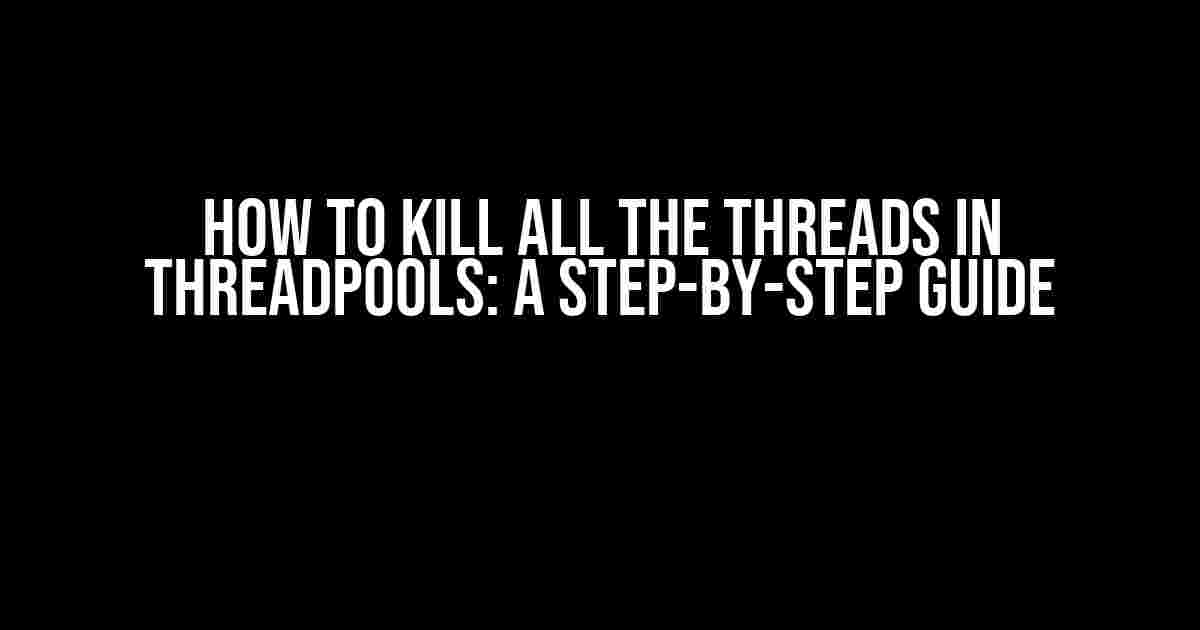Are you tired of dealing with pesky threads in your ThreadPools? Do you want to know the secret to efficiently killing all the threads and regaining control of your code? Look no further! In this comprehensive guide, we’ll take you through the process of terminating all threads in ThreadPools, ensuring you can focus on what really matters – writing amazing code.
Why Kill Threads in ThreadPools?
Before we dive into the nitty-gritty, it’s essential to understand why killing threads in ThreadPools is crucial. Here are a few reasons:
- Resource Management**: Threads consume system resources, such as memory and CPU cycles. By killing idle or unnecessary threads, you can free up resources for more critical tasks.
- Preventing Thread Leaks**: Unmonitored threads can lead to thread leaks, causing your application to slow down or even crash.
- Improved Performance**: Terminating unnecessary threads can significantly boost your application’s performance and responsiveness.
Understanding ThreadPools and Threads
Before we move forward, let’s quickly review the basics:
What is a Thread?
A thread is a lightweight process that runs concurrently with other threads, sharing the same memory space. In Java, threads are instances of the java.lang.Thread class.
What is a ThreadPool?
A ThreadPool is a collection of worker threads that can be reused to execute tasks. ThreadPools are designed to improve performance and reduce the overhead of creating new threads for each task. In Java, ThreadPools are implemented using the java.util.concurrent.Executor framework.
Killing Threads in ThreadPools: The Right Way
Now that we’ve covered the basics, let’s get to the good stuff! There are two approaches to killing threads in ThreadPools:
Method 1: Using shutdown() and awaitTermination()
The most common way to kill threads in ThreadPools is by using the shutdown() method, followed by awaitTermination(). Here’s an example:
ExecutorService executor = Executors.newFixedThreadPool(5);
// Submit tasks to the executor
// Shutdown the executor
executor.shutdown();
try {
// Wait for all tasks to finish
if (!executor.awaitTermination(1, TimeUnit.MINUTES)) {
// Cancel any remaining tasks
executor.shutdownNow();
}
} catch (InterruptedException ex) {
// Handle interruption
executor.shutdownNow();
Thread.currentThread().interrupt();
}In this example, we first create a ThreadPool with a fixed size of 5 threads. We then submit tasks to the executor and shut it down using the shutdown() method. The awaitTermination() method is used to wait for all tasks to finish execution. If any tasks are still running after the specified timeout, we cancel them using the shutdownNow() method.
Method 2: Using shutdownNow() and Handling Intermittent Exceptions
The second approach is to use the shutdownNow() method, which attempts to stop all actively executing tasks and disables the submission of new tasks. Here’s an example:
ExecutorService executor = Executors.newFixedThreadPool(5);
// Submit tasks to the executor
// Shutdown the executor and cancel all tasks
List<Runnable> tasks = executor.shutdownNow();
// Handle any exceptions thrown during shutdown
for (Runnable task : tasks) {
try {
task.run();
} catch (Exception ex) {
// Handle exception
System.out.println("Error occurred during task execution: " + ex.getMessage());
}
}In this example, we use the shutdownNow() method to stop all actively executing tasks and disable the submission of new tasks. We then iterate over the list of tasks returned by shutdownNow() and handle any exceptions thrown during task execution.
Best Practices for Killing Threads in ThreadPools
To ensure efficient thread management, follow these best practices:
- Use ThreadPools with a fixed size**: This helps prevent thread starvation and ensures efficient resource utilization.
- Monitor thread execution**: Keep track of thread execution time and cancellation to identify potential bottlenecks.
- Implement task timeouts**: Set timeouts for tasks to prevent infinite execution and identify potential issues.
- Handle interruptions gracefully**: Catch and handle
InterruptedExceptionsto ensure that your application remains robust. - Use
shutdown()andawaitTermination()carefully**: Be mindful of the timeout period and handle any remaining tasks properly.
Common Pitfalls to Avoid
When killing threads in ThreadPools, be cautious of the following pitfalls:
| Pitfall | Description |
|---|---|
| Forgetting to shutdown the executor | Failing to shut down the executor can lead to thread leaks and resource waste. |
| Not handling interruptions | Failing to handle interruptions can cause your application to become unresponsive or even crash. |
| Ignoring task timeouts | Failing to implement task timeouts can lead to infinite execution and resource starvation. |
| Not monitoring thread execution | Failing to monitor thread execution can make it difficult to identify performance bottlenecks and optimize your application. |
Conclusion
Killing threads in ThreadPools is a crucial aspect of efficient thread management. By following the methods and best practices outlined in this guide, you’ll be able to terminate threads safely and effectively, ensuring your application remains performant and responsive. Remember to monitor thread execution, handle interruptions, and implement task timeouts to avoid common pitfalls. Happy coding!
Still have questions? Feel free to ask in the comments below!
Here are 5 Questions and Answers about “How to kill all the threads in ThreadPools” with a creative voice and tone:
Frequently Asked Question
Got a Threadpool taking over your app? Wondering how to put those rogue threads to rest? We’ve got you covered!
Can I just call Thread.stop() to kill all threads in a ThreadPool?
Oh no, don’t even think about it! Thread.stop() is a deprecated method that can leave your app in a precarious state. Instead, use ThreadPoolExecutor.shutdown() or ThreadPoolExecutor.shutdownNow() to safely terminate all threads.
What’s the difference between shutdown() and shutdownNow()?
shutdown() will allow currently running tasks to complete before shutting down the ThreadPool, while shutdownNow() will attempt to forcibly terminate all tasks and shut down the pool immediately. Choose wisely!
Will calling ThreadPoolExecutor.awaitTermination() guarantee that all threads are killed?
Not quite! awaitTermination() waits for a specified timeout for all tasks to complete, but if a task takes longer than that, it won’t be forced to terminate. Make sure to use shutdown() or shutdownNow() first, and then awaitTermination() to ensure all threads are terminated.
Can I reuse a ThreadPool after shutting it down?
Sorry, nope! Once a ThreadPool is shut down, it’s gone for good. You’ll need to create a new ThreadPool instance if you need to execute tasks again. Don’t worry, it’s easy peasy!
What if I’m using a ScheduledThreadPoolExecutor? Do I need to do anything special to kill all threads?
You’re using a ScheduledThreadPoolExecutor, eh? In that case, you’ll need to call shutdown() or shutdownNow() on the ScheduledThreadPoolExecutor instance, and then cancel any outstanding scheduled tasks using ScheduledFuture.cancel(). Easy!